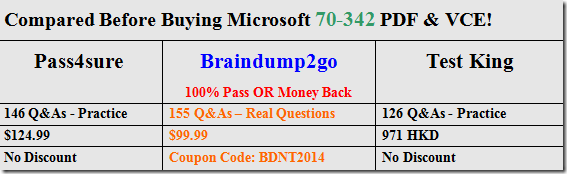Braindump2go New Released 70-342 Exam Dumps Questions New Updated Today: Latest 155 Questions and Answers Explanation. Guarantee you 100% Success when you attend Microsoft MCM 70-342 Exam! We update 70-342 Exam Dumps Questions every day and you can come to download our latest 70-342 Practice Tests daily!
Vendor: Microsoft
Exam Code: 70-342
Exam Name: Microsoft Advanced Solutions of Microsoft Exchange Server 2013
Keywords: 70-342 Exam Dumps,70-342 Practice Tests,70-342 Practice Exams,70-342 Exam Questions,70-342 PDF,70-342 VCE Free,70-342 Book,70-342 E-Book,70-342 Study Guide,70-342 Braindump,70-342 Prep Guide
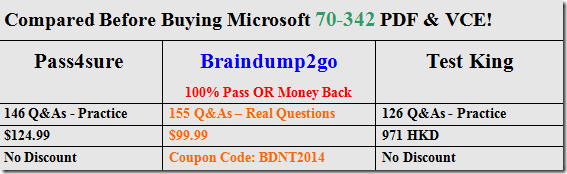
QUESTION 81
You have an Exchange Server 2013 organization that contains a database available group (DAG) named DAG1. DAG1 contains three Mailbox servers named Server1, Server2, and Server3. DAG1 contains a mailbox database copy named DB1.
You implement a lagged copy of DB1 on Server3. The copy lag time is seven days.
You need to ensure that copies of successfully processed email messages are stored on Server1 and Server2 for seven days.
What should you modify?
A. The Shadow Redundancy settings
B. The Safety Net settings
C. The settings of DAG1
D. The settings of DB1
Answer: B
Explanation:
Microsoft Exchange 2013 Safety Net is a new feature in Exchange Server 2013 that prevents data loss by maintaining a queue of successfully delivered messages.
The Exchange 2013 Safety Net is essentially a delivery queue that exists on each Exchange 2013 mailbox server. Each time a message is delivered to a database, a copy of that message is held within the Safety Net. The message copy remains in the Safety Net until its expiration date, which is determined by the administrator.
QUESTION 82
You have an Exchange Server 2013 organization. All users are issued certificates from an internal certification authority (CA). Users who have a laptop can access their mailbox from the Internet by using Outlook Anywhere.
When the users attempt to view or to create digitally signed email messages while they are connected to the Internet, the users receive a warning message.
When the users use their laptop on the internal network, the users do not receive a warning message.
You need to ensure that the users can send and receive digitally signed email messages without receiving a warning message.
What should you do?
A. Publish the root certificate of the CA to a server that is accessible from the Internet.
B. Publish the certificate revocation list (CRL) to a server that is accessible from the Internet.
C. Install a trusted root CA certificate on all Client Access servers.
D. Install a trusted root CA certificate on all of the laptops.
Answer: B
Explanation:
It works inside the network. Therefore the CA is trusted. Without access to the CRL, you’ll get an error saying A revocation check could not be performed for the certificate.
http://technet.microsoft.com/nl-nl/magazine/2008.06.smime%28en-us%29.aspx
QUESTION 83
You have an Exchange Server 2013 organization.
You successfully migrate the public folders from a previous version of Exchange Server.
You discover that one of the public folder mailboxes almost reached its quota size.
You need to move some of the public folders in the public folder mailbox to another public folder mailbox. What should you run?
A. Set-PublicFolderMailbox
B. Merge PublicFolderMailbox.ps1
C. Split PublicFolderMailbox.ps1
D. New-PublicFolderMigrationRequest
Answer: C
Explanation:
You can either perform a publicfoldermoverequest, or run the splitpublicfoldermailbox.ps1 script.
* Split-PublicFolderMailbox.ps1
Splits the given public folder mailbox based on the size of the folders.
* If the content of a public folder mailbox begins to exceed your mailbox quotas, you may need to move public folders to a different public folder mailbox. There are a couple ways to do this. To move one or more public folders that don’t contain subfolders, you can use the PublicFolderMoveRequest cmdlets.
Reference: Move a Public Folder to a Different Public Folder Mailbox
QUESTION 84
Hotspot Question
Your network contains two Active Directory sites named Site1 and Site2.
You have an Exchange Server 2013 organization that contains six servers. The servers are configured as shown in the following table.
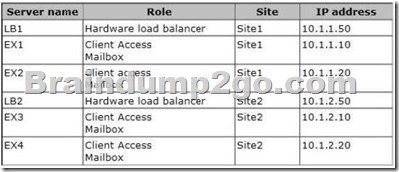
All of the mailbox databases replicate to all of the servers.
Users in Site1 connect to sitel-mail.contoso.com to access their mailbox. Users in 5ite2 connect to site2-mail.contoso.com to access their mailbox. All of the users use Microsoft Outlook 2013.
You need to identify which DNS modification must be made to fail over the email services from Site1 to Site2.
Which DNS modification should you identify? (To answer, select the appropriate record to modify and the new data for the record in the answer area.)
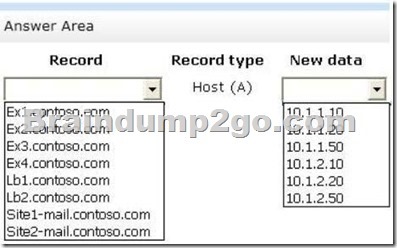
Answer:
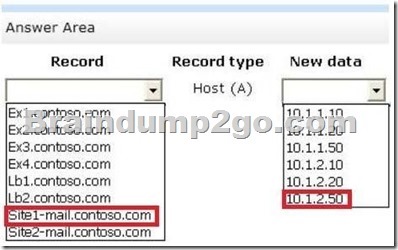
QUESTION 85
Drag and Drop Question
You have an Exchange Server 2013 organization and a Microsoft Lync Server 2013 infrastructure. You plan to implement voice mail for all users.
You need to prepare the environment for the planned implementation.
Which tool should you run in each environment? (To answer, drag the appropriate tool to the correct environment or environments. Each tool may be used once, more than once, or not at all. You may need to drag the split bar between panes or scroll to view content.)
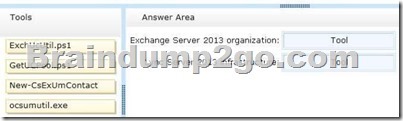
Answer:
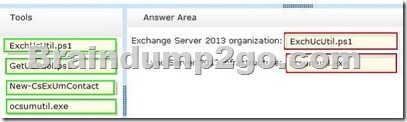
QUESTION 86
Hotspot Question
You have an Exchange Server 2013 organization that has mailbox audit logging enabled for all
users.
You deploy two third-party applications named App1 and App2. Both applications access a
mailbox named Mailbox1.
App1 uses a mail-enabled user account named App1_user. App2 uses a mailbox-enabled user account named App2_user.
You need to prevent the audit logs from containing entries that relate to App2.
Which command should you run? (To answer, select the appropriate options in the answer area.)
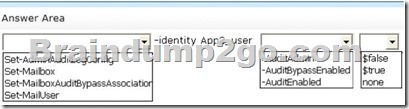
Answer:

Explanation:
http://technet.microsoft.com/en-us/library/ff461934%28v=exchg.150%29.aspx
http://technet.microsoft.com/en-us/library/c925a5ef-ed07-4c31-b074-7ac04aa709f6%28v=exchg.150%29#Examples
QUESTION 87
You have an Exchange Server 2013 organization that has Unified Messaging (UM) enabled for all mailboxes.
The organization is configured to use an IP gateway to connect to a legacy PBX.
An administrator recently performed some configuration changes. After the changes, users report that their voice mail is no longer being delivered to their Exchange Server mailbox. The users do not report any other problem.
You need to identify which configuration change causes the issue.
Which cmdlet should you run?
A. Test-UMConnectivity
B. Test-CsExUMConnectivity
C. Test-ExchangeUMCallFlow
D. Test-CsExUMVoiceMail
Answer: A
Explanation:
Use the Test-UMConnectivity cmdlet to test the operation of a Mailbox server computer running the Microsoft Exchange Unified Messaging service.
Two diagnostic tests are designed to test the operation of the Microsoft Exchange Server 2013 Mailbox server software (mode 1) and the operation of the whole system that includes the connected telephony components (mode 2).
The Test-UMConnectivity cmdlet can be used to test the operation of a Mailbox server and related connected telephony equipment. When you run this cmdlet and include the UMIPGateway parameter, the Mailbox server tests the full end-to-end operation of the Unified Messaging system. This test includes the telephony components connected to the Mailbox server, such as IP gateways, Private Branch eXchanges (PBXs), and cabling. If the UMIPGateway parameter isn’t specified, the Mailbox server tests only the operation of the Unified Messaging components that are installed and configured on the server.
Incorrect:
Not B: Test-CsExUMConnectivity
Verifies that a test user can connect to Exchange Unified Messaging. This cmdlet was introduced in Lync Server 2013.
Not C: Test-ExchangeUMCallFlow
Use the Test-ExchangeUMCallFlow cmdlet to test call flow between Client Access servers running the Microsoft Exchange Unified Messaging Call Router service, Mailbox servers running the Microsoft Exchange Unified Messaging service, VoIP gateways, IP PBXs, Session Initiation Protocol (SIP) servers and Microsoft Lync Server.
QUESTION 88
You have an Exchange Server organization. The organization contains servers that have either Exchange Server 2010 or Exchange Server 2013 installed.
You hire a new helpdesk technician named helpdesk1. Helpdesk1 is a member of the Recipient Management management role group.
You discover that helpdesk1 created nine new mailbox-enabled users by using the New-Mailbox command.
You need to identify which management role provides helpdesk1 with the permissions to create new mailbox-enabled users.
Which cmdlets should you run?
A. Get-ManagementRoleEntry and Get-ManagementRoleAssignment
B. Get-RolegroupMember and Get-ManagementRoleAssignment
C. Get-ManagementRoleEntry and Get-RoleGroup
D. Get-Rolegroup and Get-RoleGroupMember
Answer: A
Explanation:
* Use the Get-ManagementRoleEntry cmdlet to retrieve management role entries that have been configured on management roles.
* Use the Get-ManagementRoleAssignment cmdlet to retrieve management role assignments.
http://technet.microsoft.com/en-us/library/dd335210%28v=exchg.150%29.aspx
http://technet.microsoft.com/en-us/library/dd351024%28v=exchg.150%29.aspx
QUESTION 89
Drag and Drop Question
You company has offices in the United States and Germany.
Each office contains several servers that have Exchange Server 2013 installed. The Exchange Server organization is configured for Unified Messaging (UM). Each office contains an IP-PBX device.
You need to ensure that callers to the German office can navigate the voice mail system menu in German.
In which sequence should you perform the actions? (To answer, move all of the actions from the list of actions to the answer area and arrange them in the correct order.)
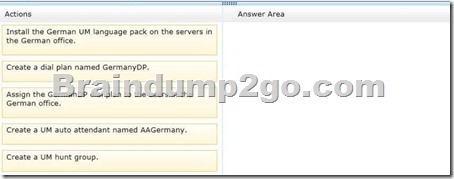
Answer:
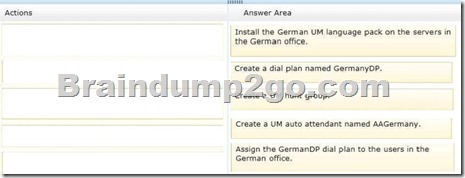
Case Study 5: Fabrikam, Inc (QUESTION 90 ~ QUESTION 98)
Overview General
Overview
Fabrikam, Inc., is a plastics manufacturer.
Fabrikam has an Exchange Server organization that contains only servers that have Exchange Server 2013 installed.
Physical Locations
Fabrikam has two main offices. The main offices are located in Tampa and Charlotte. The company has 8,000 users in each office.
Existing Environment
Active Directory Environment
Fabrikam has an Active Directory forest that contains one domain named fabrikam.com. Each office is configured as an Active Directory site.
The network contains four subnets. The subnets are configured as shown in the following table.

All of the traffic from Subnet1 is routable to Subnet3. All of the traffic from Subnet2 is routable to Subnet4.
All client computers are on Subnet1 and Subnet3 only. Subnet 192.168.1.0/24 and subnet 192.168.10.0/24 are assigned as the MAPI network.
The network contains four domain controllers. The domain controllers are configured as shown in the following table.
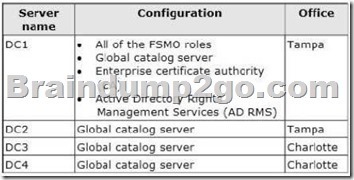
Network Infrastructure
The network contains the following components:
– Two 10-gigabits per second WAN links that connect the Tampa office and the Charlotte office. The links have a latency of less than 15 ms.
– One IP-PBX that is located in the Tampa office. The IP-PBX can use only unencrypted communications.
– An Internet connection in the Tampa office and an Internet connection the Charlotte office.
Exchange Environment
The network contains six servers that have Exchange Server 2013 installed. The servers are configured as shown in the following table.
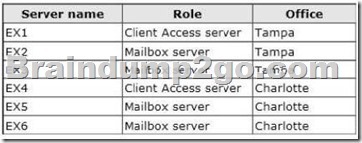
The Exchange Server environment has the following configurations:
– Two data loss prevention (DLP) policies named DLP_Finance and DLP_PII. DLP_Finance is based on a template named Financial Data – U.S. DLP_PII is based on a template named PII (U.S.).
– A mailbox database named UM that hosts only Unified Messaging (UM)-enabled mailboxes and is replicated between the Mailbox servers in the Tampa office only. -A database availability group (DAG) named DAG1 that contains EX2, EX3, EX5, and EX6. DAG1 is configured to use DHCP to obtain an IP address.
– A Send connector named Tampa SMTP that uses SMTP1 as a smart host. The cost of the Tampa SMTP connector is 10.
– Mailbox servers in the Tampa office that provide outbound SMTP services to the Internet.
– A UM dial plan named UMl.
– An SMTP relay device named SMTP2 in the Charlotte office.
– An SMTP relay device named SMTP1 in the Tampa office.
– No client access services are published to the Internet.
Requirements
Exchange Server Issues
– The current Exchange Server environment has the following issues:
– Due to power failures, the Exchange servers unexpectedly fail, causing databases to fail over. During the database failovers, the preferred database is not activated, causing an unexpected distribution of active databases.
– An IRM template named No Print or Screenshot is deployed, but the template fails to prevent users from taking screenshots of email messages.
Technical Requirements
You identify the following technical requirements:
– Assign a static IP address to DAG1.
– Block all personally identifiable information (PII) data and financial data without exception.
– Prevent the forwarding of email messages sent by users who have a value of Legal in their Department field.
– Ensure that the members of a group named HR1 can search all of the mailboxes for sensitive email content.
– Use Information Rights Management (IRM) to protect all of the voice mails left for the telephone number of the human resource (HR) department.
– Implement an archiving policy that moves all of the email messages from the mailbox folders to an Archive mailbox after 30 days and permanently deletes all of the email messages after 365 days.
QUESTION 90
Hotspot Question
You need to configure transport rules to meet the technical requirements for the PII data and the financial data.
How should you configure the rules? To answer, disable the appropriate rule or rules in the answer area.
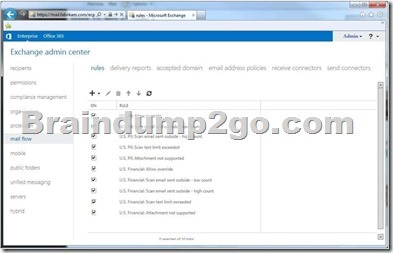
Answer:
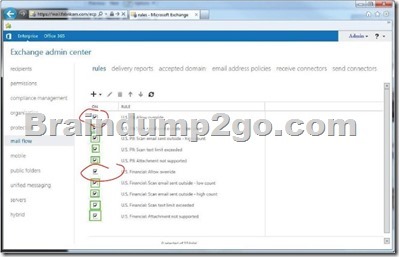
Explanation:
I don’t see how disabling all but the two “allow override” rules is the answer.
Latest 70-342 Questions and Answers from Microsoft Exam Center Offered by Braindump2go for Free Share Now! Read and remember all Real Questions Answers, Guaranteed Pass 70-342 Real Test 100% Or Full Money Back!