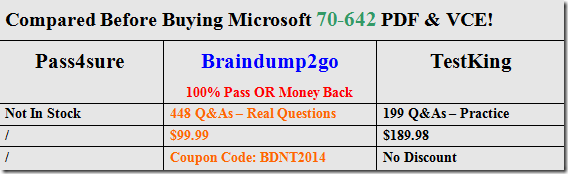70-642 Exam Dumps Free Shared By Braindump2go For Instant Download Now! Download Latest 70-642 Exam Questions and pass 70-642 one time easily! Do you want to be a winner?
Vendor: Microsoft
Exam Code: 70-642
Exam Name: TS: Windows Server 2008 Network Infrastructure, Configuring
Keywords: 70-642 Exam Dumps,70-642 Practice Tests,70-642 Practice Exams,70-642 Exam Questions,70-642 Dumps,70-642 PDF,70-642 VCE,70-642 Study Guide
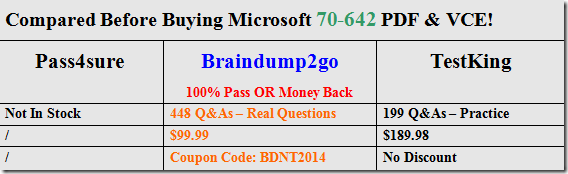
QUESTION 251
Your network contains a DNS server named DNS1 that runs Windows Server 2008 R2.
DNS1 is configured as the DNS server for contoso.com.
All client computers are configured to use DNS1 for name resolution.
From a client computer, you run the Ping tool as shown in the exhibit. (Click the Exhibit button.)
You need to ensure that users can use the Ping tool to resolve the IP addresses of internal servers to fully qualified domain names (FQDNs).
What should you do?
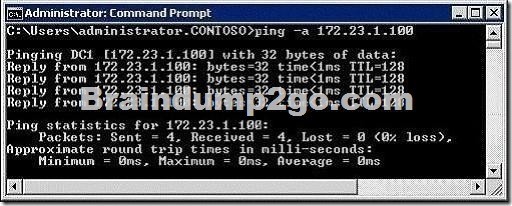
A. Create a GlobalNames zone.
B. Create a reverse lookup zone.
C. Create a forward lookup zone.
D. Enable zone transfers on the contoso.com zone.
Answer: B
QUESTION 252
Your network contains an Active Directory forest.
The forest contains two domains named contoso.com and nwtraders.com.
You have a DNS server named DNS1.
DNS1 hosts Active Directory-integrated zones for contoso.com and nwtraders.com.
You discover that client computers in contoso.com cannot use single-label names to access servers in nwtraders.com.
You need to ensure that contoso.com computers can access nwtraders.com servers by using singlelabel names.
What should you modify?
A. the DNS suffix search order on DNS1
B. the DNS suffix search order on the client computers
C. the root hints servers on DNS1
D. the security settings of the nwtraders.com zone
Answer: B
QUESTION 253
Your network contains two Web servers named Web1 and Web2.
Web1 hosts the company’s corporate Web site.
Web2 is a test server that contains a copy of the Web site.
Users connect to Web1 by using the URL http://www.contoso.com.
A Web developer named User1 plans to test updates to the Web site on Web2.
You need to ensure that User1 connects to Web2 by using the URL http://www.contoso.com.
The solution must ensure that all other computers connect to Web1.
What should you do?
A. From User1’s computer, create a record in the Hosts file.
B. From User1’s computer, create a record in the Lmhosts file.
C. From a DNS server, create a new Host (A) resource record.
D. From a DNS server, create a new Alias (CNAME) resource record.
Answer: A
QUESTION 254
Your network contains a DHCP server named DHCP1.
You have a DHCP reservation for a computer named Computer1.
You add a DNS server option to the reservation.
You need to ensure that Computer1 immediately receives the new option.
What should you do?
A. Run ipconfig.exe /renew.
B. Run ipconfig.exe /registerdns.
C. On DHCP1, recreate the reservation.
D. On DHCP1, delete the active lease for the reservation.
Answer: A
QUESTION 255
Your network contains a Routing and Remote Access server named RRAS1 and a DHCP server named DHCP1.
RRAS1 and DHCP1 are located in different subnets.
RRAS1 is configured to support VPN connections from the Internet.
DHCP1 has a scope that provides IP addresses for the VPN connections.
You need to ensure that VPN clients that connect to RRAS1 can receive IP addresses from DHCP1.
What should you do?
A. On DHCP1, configure a DHCP Relay Agent.
B. On DHCP1, install the Routing role service.
C. On RRAS1, configure a DHCP Relay Agent.
D. On RRAS1, install the Routing role service.
Answer: C
Explanation:
If a DHCP server is on the same subnet as your remote access/VPN server, DHCP messages from VPN clients will be able to reach the DHCP server after the VPN connection is established.
If a DHCP server is on a different subnet than your remote access/VPN server, make sure that the router between subnets can relay DHCP messages between clients and the serveryou’re your router is running a Windows Server 2003 operating system, you can configure the DHCP Relay Agent service on the router to forward DHCP messages between subnets.
To configure the DHCP Relay Agent to work over remote access:
Click Start, point to Programs, point to Administrative Tools, and then click Routing and Remote Access.
In the object tree, expand Your_Server, expand IP Routing, right-click General, and then click New Routing Protocol.
In the Routing Protocols list, click DHCP Relay Agent, and then click OK.
Right-click DHCP Relay Agent, and then click Properties.
In the DHCP Relay Agent Properties dialog box, type the IP addresses of your DHCP servers in the Server Address box, click ADD, and then click OK.
Right-click DHCP Relay Agent, and then click New Interface.
Click Internal.
Internal represents the virtual interface that is connected to all remote access clients.
QUESTION 256
Your network has Network Access Protection (NAP) deployed.
The network contains two servers named Server1 and Server2.
Server1 is a Network Policy Server (NPS).
Server2 has a third-party antivirus solution installed.
Server1 is configured to use a custom system health validator provided by the antivirus vendor. The system health validator uses Server2 to identify the version of the current antivirus definition. You need to ensure that NAP clients are considered noncompliant if Server1 cannot connect to Server2.
Which error code resolution setting should you configure?
A. SHA not responding to NAP client
B. SHA unable to contact required services
C. SHV not responding
D. SHV unable to contact required services
Answer: D
Explanation:
SHA is client related, SHV is server related. Link here:
http://technet.microsoft.com/en-us/library/dd759167.aspx
QUESTION 257
Your network contains a server named Server1.
Server1 has DirectAccess deployed.
A group named Group1 is enabled for DirectAccess.
Users report that when they log on to their computers, the computers are not configured to use DirectAccess.
You need to ensure that the users’ computers are configured to use DirectAccess.
What should you do first?
A. On each client computer, add Group1 to the Distributed COM Users group.
B. On each client computer, add Group1 to the Network Configuration Operators group.
C. From Active Directory Users and Computers, add the users’ user accounts to Group1.
D. From Active Directory Users and Computers, add the users’ computer accounts to Group1.
Answer: D
QUESTION 258
Your network contains an Active Directory domain named contoso.com.
The network has DirectAccess deployed.
You deploy a new server named Server1 that hosts a management application.
You need to ensure that Server1 can initiate connections to DirectAccess client computers. Which settings should you modify from the DirectAccess Setup console?
A. Application Servers
B. DirectAccess Server
C. Infrastructure Servers
D. Remote Clients
Answer: C
Explanation:
Read the guide here :
http://blog.concurrency.com/infrastructure/uag-directaccess-infrastructure-servers-wizard/
QUESTION 259
Your network contains a client computer named Computer1 that runs Windows 7.
Computer1 is configured to use DirectAccess.
You need to identify the URL of the network location server that Computer1 is configured to use.
What should you do?
A. From a command prompt, run ipconfig.exe /displaydns.
B. From a command prompt, run netsh.exe namespace show policy.
C. From Control Panel, run the network adapter troubleshooter.
D. From the Network Connection Status window, view the Network Connection Details.
Answer: B
Explanation:
This command shows the rules in the NRPT on a DirectAccess client.
The netsh namespace show policy shows the NRPT rules as configured with Group Policy.
There should be NRPT rules for the intranet namespace and an exemption rule for the fully qualified domain name (FQDN) of the network location server”
http://technet.microsoft.com/en-us/library/ee624067(v=ws.10).aspx
QUESTION 260
Your network contains an Active Directory domain.
The network has DirectAccess deployed.
You deploy the DirectAccess Connectivity Assistant (DCA) to all client computers.
You need to ensure that users can view their DirectAccess status by using the DCA.
Which two group policy settings should you configure? (Each correct answer presents part of the solution. Choose two.)
A. Dynamic Tunnel Endpoints (DTEs)
B. Corporate Portal Site
C. Corporate Resources
D. PortalName
Answer: AC
Explanation:
You must configure the DTE and CorporateResources settings to have DCA functionality http://technet.microsoft.com/en-us/library/gg502552.aspx
Braindump2go New Updated 70-642 Exam Dumps are Complete Microsoft 70-642 Course Coverage! 100% Real Questions and Correct Answers Guaranteed! Updated 70-642 Preparation Material with Questions and Answers PDF Instant Download: