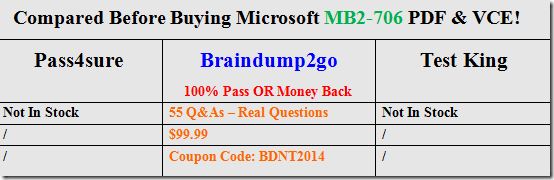2016 Microsoft MB2-706 Questions New Released By Braindump2go Today!
Exam Info:
Exam Name: Microsoft Dynamics CRM Online Deployment
2016 Latest MB2-706 Exam Topics:
1.Administer Microsoft Dynamics CRM
2.Administer Microsoft Dynamics CRM Online
3.Upgrade a Microsoft Dynamics CRM edition and redeploy Microsoft Dynamics CRM
4.Configure and manage email
5.Install and deploy other client tools for Microsoft Dynamics CRM
6.Manage and troubleshoot a Microsoft Dynamics CRM deployment
QUESTION 1
You are upgrading the Microsoft Dynamics CRM 2013 E-mail Router to Microsoft Dynamics CRM 2015.
What should you do first?
A. Update the EncryptionKey.xml file with the encryption key from the Microsoft Dynamics CRM 2015 organization.
B. Back up the state files.
C. Uninstall the Microsoft Dynamics CRM 2013 E-mail Router.
D. Stop the Microsoft Dynamics CRM Asynchronous Processing Service.
Answer: B
QUESTION 2
What is the earliest version of Microsoft Office that Microsoft Dynamics CRM 2015 for Outlook supports?
A. Office 2003
B. Office 2007
C. Office 2010
D. Office 2013
Answer: C
QUESTION 3
What is the earliest version of the Microsoft Dynamics CRM for Outlook client that you can upgrade in place to Microsoft Dynamics CRM 2015 for Outlook?
A. Microsoft Dynamics CRM 2011 for Outlook with Update Rollup 12
B. Microsoft Dynamics CRM 2011 for Outlook with Update Rollup 14
C. Microsoft Dynamics CRM 2013 for Outlook without service packs or update rollups
D. Microsoft Dynamics CRM 2013 for Outlook with Service Pack 1
Answer: C
QUESTION 4
You have a computer that runs Microsoft Dynamics CRM for Outlook.
The Offline Capability option is not installed.
You need to install the Offline Capability option. You need to minimize the administrative effort required.
What should you do?
A. From the Programs and Features applet in the Control Panel, modify the Microsoft Dynamics CRM 2015 for Outlook installation to add the Offline Capability option.
B. Remove Microsoft Dynamics CRM for Outlook, reinstall the add-in, and select the Offline Capability check box during the installation.
C. In Microsoft Dynamics CRM for Outlook, click the Go Offline button.
D. Run the setup application for Microsoft Dynamics for CRM for Outlook and select the Offline Capability check box.
Answer: C
QUESTION 5
You need to prevent users from accessing Microsoft Dynamics CRM 2015 from a tablet client application. What should you do?
A. Ensure that none of the security roles that are assigned to the users includes the Use CRM for tablets privilege.
B. Remove the Go Mobile privilege from any security roles that are assigned to the users.
C. Remove the Go Offline privilege from any security roles that are assigned to the users.
D. Assign the users an additional security role that does not have the Use CRM for tablets privilege.
Answer: A
QUESTION 6
Which statement about working offline with Microsoft Dynamics CRM Client for Outlook is correct?
A. All workflows are processed on the users’s computer while the Microsoft Dynamics CRM Client for Outlook is working offline.
B. Multiple users that access Microsoft Dynamics CRM Client for Outlook from the same computer can use the offline capabilities.
C. Reports are run on the user’s computer while the Microsoft Dynamics CRM Client for Outlook is working offline.
D. The minimum allowed synchronization interval for offline data is 60 minutes.
Answer: C
QUESTION 7
You need to start a new installation of Microsoft Dynamics CRM Client for Outlook.
In which group must you be a member?
A. PrivUserGroup
B. System Customizer
C. Local Administrator
D. Power Users
Answer: C
QUESTION 8
What is the minimum amount of memory that is required for Microsoft Dynamics CRM Client 2015 for Outlook?
A. 1 GB
B. 1.5 GB
C. 2 GB
D. 4 GB
Answer: B
QUESTION 9
You have a Microsoft Dynamics CRM Server. The base language is English. All users access Microsoft Dynamics CRM Server by using Microsoft Dynamics CRM for Outlook.
Spanish is the primary language for some users.
You need to ensure that Spanish language menus and help content appear for the Spanish-speaking users.
Which two actions should you perform? Each correct answer presents part of the solution.
A. From the Microsoft Dynamics CRM application settings area, import the Spanish Language Pack solution.
B. On the Microsoft Dynamics CRM Settings page, enable the Spanish Language Pack.
C. From each computer that runs Microsoft Dynamics CRM for Outlook, install the client Spanish Language Pack.
D. From the Solutions area in Microsoft Dynamics CRM, export translated text strings for each entity.
Answer: BC
QUESTION 10
You configure Active Directory Federation Services to authenticate users to Microsoft Dynamics CRM Online. Which component is responsible for authenticating the user credentials?
A. Microsoft Dynamics CRM
B. Secure Token Service
C. Active Directory
D. Active Directory Federation Services
Answer: C
2016 Microsoft MB2-706 PDF And MB2-706 VCE Dumps 55q from Braindump2go:http://www.braindump2go.com/mb2-706.html