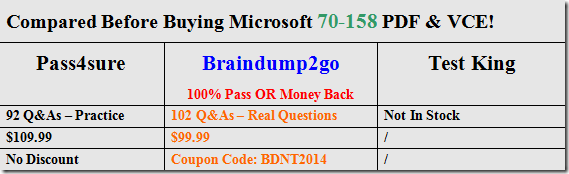Real Latest 70-158 Exam Questions Updated By Official Microsoft Exam Center! Braindump2go Offers 70-158 Dumps sample questions for free download now! You also can visit our website, download our premium Microsoft 70-158 Exam Real Answers, 100% Exam Pass Guaranteed!
Vendor: Microsoft
Exam Code: 70-158
Exam Name: Forefront Identity Manager 2010, Configuring
Keywords: 70-158 Exam Dumps,70-158 Practice Tests,70-158 Practice Exams,70-158 Exam Questions,70-158 PDF,70-158 VCE Free,70-158 Book,70-158 E-Book,70-158 Study Guide,70-158 Braindump,70-158 Prep Guide
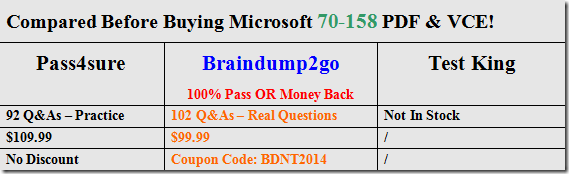
QUESTION 41
You use Forefront Identity Manager (FIM) 2010 in your company network.
You configure the Self- Service Password Reset feature for the FIM Portal.
You discover that existing users are able to submit password reset requests but new users are unable to register for Self-Service Password Reset.
You need to identify the cause of the issue.
Which Management Policy Rule settings should you validate? (Choose all that apply.)
A. Anonymous users can reset their password
B. Users can create registration objects for themselves
C. Password reset users can read password reset objects
D. User management: Users can read attributes of their own
E. General: Users can read non-administrative configuration resources
F. Password reset users can update the lockout attribute of themselves
Answer: AB
QUESTION 42
You use Forefront Identity Manager (2010) in your company network.
You configure Password Change Notification Service (PCNS) between Active Directory Domain Services (AD DS) and AD LDS.
You discover that passwords are not being reset on the target systems.
You need to be able to ascertain the cause of the issue.
What should you do?
A. Create the EventLogLevel registry (REG_DWORD) entry for
HKEY_LOCAL_MACHINE\System\CurrentControlSet\Services\PCNSSVC\Parameters.
Set the value to 1.
B. Create the EventLogLevel registry (REG_DWORD) entry for
HKEY_LOCAL_MACHINE\System\CurrentControlSet\Services\PCNSSVC\Parameters.
Set the value to 3.
C. Create the FeaturePwdSyncLogLevel registry (REG_DWORD) entry for
HKEY_LOCAL_MACHINE\System\CurrentControlSet\Services\FIMSynchronizationServices\Logging.
Set the value to 1.
D. Create the FeaturePwdSyncLogLevel registry (REG_DWORD) entry for
HKEY_LOCAL_MACHINE\System\CurrentControlSet\Services\FIMSynchronizationServices\Logging.
Set the value to 3.
Answer: D
QUESTION 43
Your company network includes Forefront Identity Manager (FIM) 2010.
You configure the FIM Portal to use detailed error pages. A backup of FIM is performed daily. After a restore of the FIM Service, you discover that the detailed error pages are not displayed for the FIM Portal.
You need to ensure that when you perform a restore of the FIM Service, the detailed error pages are displayed.
What should you do?
A. Include the web.config file in the daily backup of FIM.
B. From an elevated command prompt, run iisreset.exe.
C. From the FIM Portal, edit the Portal Configuration Extended Attributes page.
D. Edit the web.config file and include <customErrors mode=”On”/> in the file.
Answer: A
QUESTION 44
You administer a Forefront Identity Manager (FIM) 2010 server in your company network. FIM synchronizes data between several data sources and the FIM Portal. All data sources have an attribute named First Name mapped to the person: firstName metaverse attribute.
Attribute flow precedence for the person:
– firstName attribute is set to equal precedence.
– Synchronization rules are configured to import and export the attribute.
– The FIM Portal is the last contributor.
You change the value of the First Name attribute in the FIM Portal and run full synchronization. You discover that the value of First Name in the FIM Portal has been staged to the connector space but is not updated in the metaverse.
Which describes the cause of the synchronization issue?
A. The FIM Portal MA has missed run profiles.
B. The FIM Portal MA requires a refresh of the schema.
C. The FIM Portal MA has a missing entry for the ExpectedRulesList attribute.
D. The FIM Portal MA is listed as the last row in the Configure Attribute Flow Precedence window for the
person:firstName attribute.
Answer: C
QUESTION 45
You deploy Forefront Identity Manager (FIM) 2010 in your company network.
You configure group synchronization between the Active Directory Domain Services (AD DS) domain and the FIM Portal.
You discover that when you add a new user to a group through the FIM Portal, the group membership successfully flows to the domain.
However, if you delete all users from the group, the domain group membership is not updated.
What is the cause of the issue?
A. The FIM Service account does not have Replicating Directory Changes permissions.
B. The FIM MA Service account does not have Replicating Directory Changes permissions.
C. The outbound synchronization rule has incorrect null flow for one of the attributes.
D. The outbound synchronization rule has incorrect flow scope for one of the attributes.
Answer: C
QUESTION 46
You deploy Forefront Identity Manager (FIM) 2010 in your company network.
You configure Active Directory Domain Services (AD DS) and a Microsoft SQL Server database as data sources for a metaverse person object attribute named department.
You configure outbound synchronization rules for the attribute for both data sources.
When you assign a value to the attribute for a user object in the Active Directory domain, the attribute is successfully updated in the SQL Server database.
However, when you delete the attribute data from a user object in the domain, the value of the attribute is replaced with the attribute data from the SQL Server database.
You need to ensure that the attribute data is deleted from the SQL Server database after the deletion of the attribute data from the domain.
Which describes the cause of the attribute data flow issue?
A. FIM has an inbound attribute flow from the SQL Server database.
B. Outbound attribute flow to the domain prevents the flow of null data for the attribute.
C. The Management Agent (MA) for the SQL Server database has higher attribute flow precedence
than the MA for the Active Directory domain.
D. The Management Agent (MA) for the Active Directory domain has higher attribute flow precedence
than the MA for the SQL Server database.
Answer: A
QUESTION 47
You deploy Forefront Identity Manager (FIM) 2010 in your company network.
You create and configure management agents (MAs) named FIM MA, HR MA, and AD MA .
You import user accounts from the HR MA data source as metaverse person objects and provision them into the FIM Portal.
However, you are unable to provision the user accounts into the AD MA data source.
The expectedRuleList attribute is empty for all imported person objects.
What is the cause of the issue?
A. Missing run profiles for the AD MA.
B. Incorrect join rules configuration of the HR MA.
C. Incorrect outbound attribute flow in the outbound synchronization rule.
D. The Management Policy Rule is not connected to a set that has imported user accounts.
Answer: D
QUESTION 48
You use Forefront Identity Manager (FIM) 2010 in your company network. The Management Agent for Active Directory (AD MA) is unable to process password reset requests for users who have configured the Password Reset authentication challenge questions.
What are some possible causes of the issue? (Choose all that apply.)
A. Permission settings of the AD MA service account.
B. The group membership of user accounts is incorrect.
C. Password Management is not enabled on the AD MA.
D. The FIM Service account does not have Replicating Directory Changes permissions.
E. The FIM MA Service account does not have Replicating Directory Changes permissions.
Answer: BCE
QUESTION 50
Hotspot Question
You use Forefront Identity Manager (FIM) 2010 in your company network. A user reports that she is unable to update her profile in the FIM Portal.
You need to resolve the problem.
How should you configure the user_ s profile?
(To answer, configure the appropriate option or options in the dialog box in the answer area.) Resource ID Employee ID Work Area
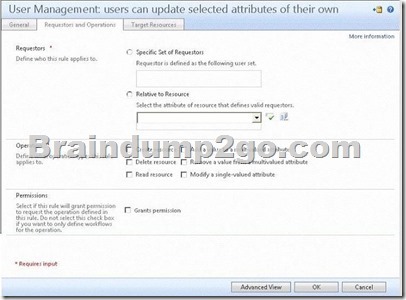
Answer:
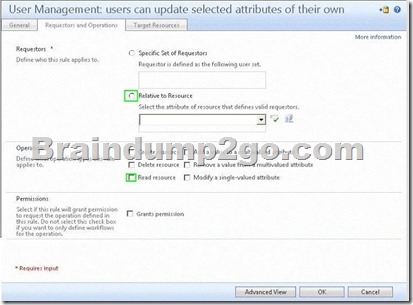
QUESTION 50
You use Forefront Identity Manager (FIM) 2010 in your company network.
You install and configure the Management Agent (MA) for Certificate Management.
You discover the following issues:
– The MA for Certificate Management does not synchronize to the FIM Server.
– The entries do not appear in the event log.
You need to ensure that data synchronizes properly for the MA for Certificate Management.
What should you do?
A. Assign the Write permission to the FIM Service account to the
HKEY_LOCAL_MACHINE\SYSTEM\CurrentControlSet\Services\EventLog registry key.
B. Assign the Write permission to the FIM Service account to the
HKLM\Software\Microsoft\EnterpriseCertificates registry key.
C. Assign the Write permission to the FIM Service account to the
HKLM\Software\Microsoft\SystemCertificate registry key.
D. Assign the Write permission to the FIM Service account to the
HKLM\Software\Policies\Microsoft\SystemCertificates registry key.
E. Assign the Create Subkey permission to the FIM Service account to the
HKEY_LOCAL_MACHINE\SYSTEM\CurrentControlSet\Services\EventLog registry key.
Answer: A
Braindump2go New Released 70-158 Dumps PDF are Now For Free Download, 102 Latest Questions, Download It Right Now and Pass Your Exam 100%: