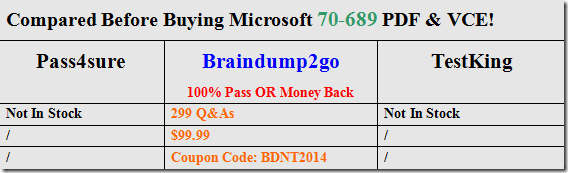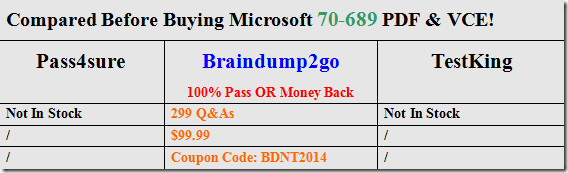Are You Interested in Successfully Completing the Microsoft 70-689 Certification Then Start to Earning Salary? Braindump2go has Leading Edge Developed Microsoft Exam Questions that will Ensure You Pass this 70-689 Certification! Braindump2go Delivers you the Most Accurate, Current and Latest Updated 70-689 Certification Exam Questions Availabe with a 100% Money Back Guarantee Promise!
Vendor: Microsoft
Exam Code: 70-689
Exam Name: Microsoft Upgrading Your Skills to MCSA Windows 8.1
QUESTION 31
A company has an Active Directory Domain Services (AD DS) domain.
All client computers run Windows 8.
You need to minimize the amount of Trusted Platform Module (TPM) authorization information that is stored in the registry.
What should you do?
A. Enable Platform Configuration Register indices (PCRs) 0, 2, 4, and 11 for the Configure TPM
validation profile for native UEFI firmware configuration policy setting.
B. Create a Group Policy object (GPO) that disables the Configure the level of TPM owner
authorization information available to operating system policy setting.
C. Create a Group Policy object (GPO) that sets the Configure the level of TPM owner
authorization information available to operating system policy setting to None.
D. Create a Group Policy object (GPO) that enables the Turn on TPM Local Encryption policy
setting.
Answer: C
Explanation:
There are three TPM owner authentication settings that are managed by the Windows operating system. You can choose a value of Full, Delegate, or None.
Full: This setting stores the full TPM owner authorization, the TPM administrative delegation blob, and the TPM user delegation blob in the local registry. With this setting, you can use the TPM without requiring remote or external storage of the TPM owner authorization value.
This setting is appropriate for scenarios that do not require you to reset the TPM anti-hammering logic or change the TPM owner authorization value. Some TPMbased applications may require that this setting is changed before features that depend on the TPM antihammering logic can be used.
Delegated: This setting stores only the TPM administrative delegation blob and the TPM user delegation blob in the local registry. This setting is appropriate for use with TPM- based applications that depend on the TPM antihammering logic. When you use this setting, we recommend using external or remote storage for the full TPM owner authorization value—for example, backing up the value in Active Directory Domain Services (AD DS).
None: This setting provides compatibility with previous operating systems and applications.
You can also use it Explanation:
There are three TPM owner authentication settings that are managed by the Windows operating system. You can choose a value of Full, Delegate, or None. Full: This setting stores the full TPM owner authorization, the TPM administrative delegation blob, and the TPM user delegation blob in the local registry. With this setting, you can use the TPM without requiring remote or external storage of the TPM owner authorization value.
This setting is appropriate for scenarios that do not require you to reset the TPM anti-hammering logic or change the TPM owner authorization value. Some TPMbased applications may require that this setting is changed before features that depend on the TPM antihammering logic can be used.
Delegated: This setting stores only the TPM administrative delegation blob and the TPM user delegation blob in the local registry.
This setting is appropriate for use with TPM-based applications that depend on the TPM antihammering logic.
When you use this setting, we recommend using external or remote storage for the full TPM owner authorization value–for example, backing up the value in Active Directory Domain Services (AD DS).
None: This setting provides compatibility with previous operating systems and applications.
You can also use it
QUESTION 32
A company has an Active Directory Domain Services (AD DS) domain.
All client computers run Windows 8 and are joined to the domain.
You have the following requirements:
– Ensure that files in shared network folders are available offline.
– Maximize efficiency for users who connect to shared network folders from a mobile device.
You need to configure Group Policy settings to meet the requirements.
What should you do first?
A. Enable and configure the Configure slow-link mode policy setting.
B. Enable the Enable file synchronization on costed networks policy setting.
C. Enable the Synchronize all offline files when logging on policy setting.
D. Enable and configure the Specify administratively assigned Offline Files policy setting.
Answer: B
Explanation:
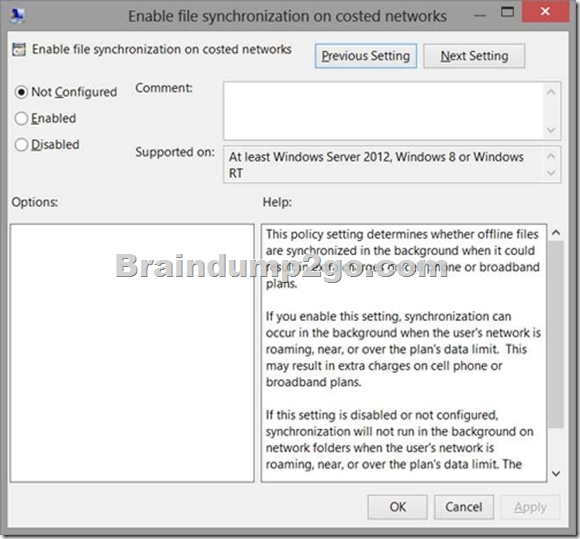
QUESTION 33
A company has an Active Directory Domain Services (AD DS) domain.
All client computers run Windows 8 and are joined to the domain.
You have the following requirements:
– Ensure that files in shared network folders are available offline.
– Minimize all data access times.
– Reduce network bandwidth usage.
You need to configure Group Policy settings to meet the requirements.
What should you do first?
A. Enable the Enable file synchronization on costed networks policy setting.
B. Enable and configure the Configure slow-link mode policy setting.
C. Enable and configure the specify administratively assigned Offline Files policy setting.
D. Enable the Synchronize all offline files when logging on policy setting.
Answer: B
Explanation:
Enable the Always Offline Mode to Provide Faster Access to Files:
To enable the Always Offline Configure slow-link mode policy setting and set the latency to mode, use Group Policy to enable the 1 (millisecond).
Doing so causes client computers running Windows 8 or Windows Server 2012 to automatically use the Always Offline mode.
http://technet.microsoft.com/en-us/library/hh968298.aspx
QUESTION 34
A company has a main office and several branch offices.
The company has an Active Directory Domain Services (AD DS) domain.
All client computers run Windows 8.
All printers are deployed to all client computers by using Group Policy.
When a user attempts to print from his portable client computer while at a branch office, the main office printer is set as his default printer.
You need to ensure that a location-specific default printer for each branch office is set for the user.
What should you do?
A. Create a Group Policy object (GPO) that enables the Computer location policy setting.
B. In the Manage Default Printers dialog box, select the Always use the same printer as my
default printer option.
C. In the Manage Default Printers dialog box, select the Change my default printer when I
change networks option.
D. Create a Group Policy object (GPO) that enables the Allow Print Spooler to accept client
connections policy setting.
Answer: C
QUESTION 35
A computer runs Windows 8.
You install an application by running an .msi file.
You need to apply a patch to the application.
Which command should you run?
A. dism /Online /add-package:C:\MyPatch.msp
B. dism /get-AppPatches /get-PackageInfo:C:\MyPatch.msp
C. msiexec /x “C:\MyPatch.msp”
D. msiexec /p “C:\MyPatch.msp”
Answer: D
QUESTION 36
A company has client computers that run Windows 8.
You set up new virtual private network (VPN) connections on all client computers.
The VPN connections require the use of a smart card for authentication.
Users are unable to connect to the corporate network by using the VPN connections.
The connection properties are configured as shown in the exhibit. (Click the Exhibit button.)
You need to ensure that the client computers can connect to the corporate network.
What should you do?
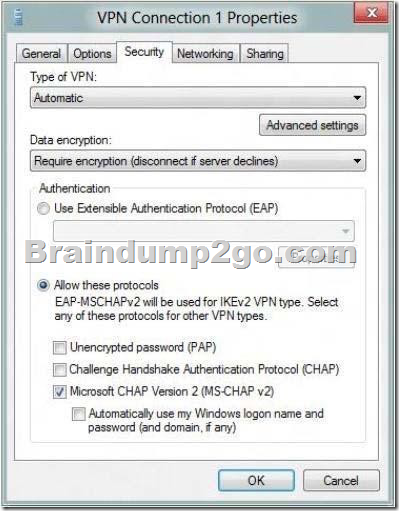
A. Enable Challenge Handshake Authentication Protocol (CHAP).
B. Change the VPN type to IKEv2.
C. In the advanced settings, select Use preshared key for authentication.
D. Change the authentication setting to Use Extensible Authentication Protocol (EAP).
Answer: D
QUESTION 37
A company has client computers that run Windows 8.
Users can run applications that have been downloaded from the Internet only with administrator approval.
You need to ensure that users can run downloaded applications without administrator approval. What should you do?
A. Set the Internet zone privacy level to Low.
B. Set the Internet zone security level to Medium.
C. Set the User Account Control (UAC) settings to Never notify.
D. Turn off Windows SmartScreen.
Answer: A
QUESTION 38
You manage computers that run Windows 8.
You plan to install a desktop app named MarketingApp on one of the client computers.
You need to display a progress bar to the user while installing the app.
Which command should you run?
A. msiexec /i marketingapp.msi /qn
B. msiexec /i marketingapp.msi /qb
C. msiexec /x marketingapp.msi /qb
D. msiexec /x marketingapp.msi /qn
Answer: B
Explanation:
/i Installs or configures a product.
/x Uninstall a product,
/qn Displays no user interface.
/qb Displays a basic user interface.
http://technet.microsoft.com/en-us/library/cc759262(v=ws.10).aspx
QUESTION 39
You update the video card driver on a portable computer that runs Windows 8.
When a user connects the portable computer to an external monitor, the external monitor duplicates the display on the portable computer screen.
You need to ensure that the user can display additional desktop space on the external monitor.
What should you do?
A. Run the DisplaySwitch /extend command.
B. Start the computer from the Windows 8 installation media and perform a system image
recovery.
C. Roll back the video card driver to the previous version.
D. Run the sic /scannow command.
Answer: A
Explanation:
DisplaySwitch.exe /internal
DisplaySwitch.exe /external Use this command to switch to the external display only. DisplaySwitch.exe /clone Duplicates the primary display
DisplaySwitch.exe /extend Expands your Desktop to the secondary display
QUESTION 40
A company has client computers that run Windows 8.
You attempt to roll back a driver for a specific device on a client computer.
The Roll Back Driver button is unavailable in Device Manager.
You need to roll back the driver to the previous version.
What should you do first?
A. In the system properties for hardware, modify the device installation settings.
B. Disable driver signature enforcement.
C. In the local Group Policy, modify the device installation restrictions.
D. Run Device Manager as an Administrator.
Answer: D
Explanation:
If there’s no previous version of the driver installed for the selected device, the Roll Back Driver button will be unavailable even if you are logged on as an administrator.
All Braindump2go 70-689 Exam Dumps are Promised One Year Free Updation — We will inform you when your products have new questions and Answers updation! Download Microsoft 70-689 Practice Tests Questions Full Version Now – Pass 70-689 100% One Time!