2017/July VMware 2V0-621D Exam Dumps with PDF and VCE New Updated in www.Braindump2go.com Today!100% 2V0-621D Real Exam Questions! 100% 2V0-621D Exam Pass Guaranteed!
1.|2017 New 2V0-621D Exam Dumps (PDF & VCE) 256Q&As Download:
https://www.braindump2go.com/2v0-621d.html
2.|2017 New 2V0-621D Exam Questions & Answers Download:
https://drive.google.com/drive/folders/0B75b5xYLjSSNN0M4cTJyOXZySk0?usp=sharing
QUESTION 71
An administrator is having a problem configuring Storage I/O Control on a Datastore.
Which two conditions could explain the issue? (Choose two.)
A. A host is running ESXi 4.0.
B. An ESXi host does not have appropriate licensing.
C. The vCenter Server version is 5.0.
D. The vCenter Server License is Standard.
Answer: AB
Reference:
http://kb.vmware.com/selfservice/microsites/search.do?language=en_US&cmd=displayKC&externalId=2021530
QUESTION 72
Which three are requirements for configuring Storage I/O Control (SIOC)? (Choose three.)
A. The datastore must consist of only one extent.
B. The datastore is managed by a single vCenter Server.
C. Auto-tiered storage must be compatable with SIOC.
D. Auto-tiered storage must be SSD or SATA.
E. The datastore must be VMFS.
Answer: ABC
Explanation:
Storage I/O Control (SIOC) is used to control the I/O usage of a virtual machine and to gradually enforce the predefined I/O share levels. SIOC is supported on Fibre Channel and iSCSI connected storage in ESX/ESXi 4.1 and 5.0. With ESXi 5.0 support for NFS with SIOC was also added. Datastores with multiple extents or Raw Device Mapping (RDM) are currently not supported.
Reference:
http://kb.vmware.com/selfservice/microsites/search.do?language=en_US&cmd=displayKC&externalId=1022091
QUESTION 73
Refer to the Exhibit. An administrator wishes to provide Load Balanced I/O for the device shown in the Exhibit.
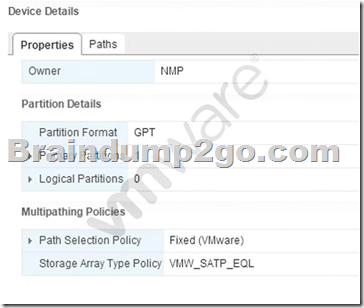
To meet this requirement, which setting should be changed?
A. Storage Array Type Policy = VMW_NMP_RR
B. Path Selection Policy = Round Robin (VMware)
C. Storage Array Type Policy = VMW_SATP_RR
D. Path Selection Policy = MRU (VMware)
Answer: B
Explanation:
In round robin (VMware) the host uses an automatic path selection algorithm rotating through all available paths. This implements load balancing across all the available physical paths.
Load balancing is the process of spreading server I/O requests across all available host paths. The goal is to optimize performance in terms of throughput (I/O per second, megabytes per second, or response times).
Reference: https://pubs.vmware.com/vsphere-4-esx-vcenter/index.jsp?topic=/com.vmware.vsphere.config_fc.doc_40/esx_san_config/managing _san_systems/c_setting_a_path_selection_policy.html
QUESTION 74
Refer to the Exhibit. An administrator is configuring a storage device as shown in the Exhibit. What is the expected effect on the stated device after running the command?
A. I/O will rotate on all storage targets regardless of port group state.
B. I/O will rotate on all storage targets that are Active Optimized state only.
C. I/O will rotate on all storage targets that are Active Unoptimized state only.
D. I/O will rotate on all storage targets that are on Available Nodes only.
Answer: B
Explanation:
When the command is run, I/O will rotate on all storage targets regardless of port group state.
QUESTION 75
An administrator is upgrading an ESXi 5.5 host to ESXi 6.x and gets the following error:
MEMORY_SIZE
What does this indicate?
A. Insufficient memory on the ESXi host to complete the upgrade.
B. Insufficient memory for Auto Deploy to complete the upgrade.
C. Insufficient memory in vCenter Server to complete the upgrade.
D. Insufficient memory for Update Manager to complete the upgrade.
Answer: A
Explanation:
When you install less than 4GB of memory, Memory_Size error occurs because ESXi host requires at least 4 GB of memory.
QUESTION 76
An administrator is upgrading an ESXi host from 5.5 to 6.0 and runs the following command:
esxcli software vib list –rebooting-image
What does this command show?
A. VIBs active after a reboot.
B. VIBs that require a reboot.
C. VIBs that are in the boot image.
D. VIBs that are third-party.
Answer: A
Explanation:
The command shows that the VIBs are active after a reboot.
QUESTION 77
An administrator is performing a silent automatic update of VMware Tools on a Windows virtual machine.
What syntax needs to be entered into the Advanced Options box?
A. /s /v “/qn” /l “c:\Windows\filename.log”
B. –prefix=/usr/local,/usr/lib,/usr/doc –silent
C. –prefix=c:\Windows,c:\VMtools –silent
D. /fs /v “/qn+” /l “c:\Windows\filename.log”
Answer: A
Explanation:
One way to determine the component values to use is to run the interactive VMware Tools installer with full logging turned on, select the components that you want installed, and then search the log files for the ADDLOCAL and REMOVE properties. The log files show the names used by the program.
Reference: http://pubs.vmware.com/vsphere-50/advanced/print.jsp?topic=/com.vmware.vsphere.additional_resources.doc_50/GUID-3D2186A2-6EC7-470E-8D1E-CA226EDBBBB0.html
QUESTION 78
An administrator is writing a kickstart script to upgrade an ESXi 6.x host.
In which three locations can the script reside? (Choose three.)
A. NFS
B. USB
C. HTTP
D. TFTP
E. PXE
Answer: ABC
Explanation:
The installation script ( ks.cfg) can reside in any of these locations:
FTP
HTTP/HTTPS
NFS Share
USB flash drive
CD/DVD device
Reference: http://kb.vmware.com/selfservice/microsites/search.do?language=en_US&cmd=displayKC&externalId=2004582
QUESTION 79
Which file determines the location of the installation script during a scripted upgrade?
A. boot.cfg
B. ks.cfg
C. script.cfg
D. upgrade.cfg
Answer: A
Explanation:
You can Modify the boot.cfg file to specify the location of the installation or upgrade script using the kernelopt option.
QUESTION 80
What three supported methods can be used to upgrade a host from ESXi 5.x to ESXi 6.x? (Choose three.)
A. vSphere Update Manager
B. vihostupdate
C. esxcli
D. vSphere Auto Deploy
E. esxupdate
Answer: ACD
Reference: https://pubs.vmware.com/vsphere-60/index.jsp?topic=%2Fcom.vmware.vsphere.upgrade.doc%2FGUID-FE668788-1F32-4CB2-845C-5547DD59EB48.html
!!!RECOMMEND!!!
1.|2017 New 2V0-621D Exam Dumps (PDF & VCE) 256Q&As Download:
https://www.braindump2go.com/2v0-621d.html
2.|2017 New 2V0-621D Study Guide Video:
https://youtu.be/EeODpwZixxo